Properties
application | |
color | |
colorIndex | |
creator | |
lineStyle | |
parent | |
themeColor | |
tintAndShade | |
weight |
LineStyle
dim r as long
public sub main() ' {
r = 2
drawBorders "xlContinuous" , xlContinuous
drawBorders "xlDash" , xlDash
drawBorders "xlDashDot" , xlDashDot
drawBorders "xlDashDotDot" , xlDashDotDot
drawBorders "xlDot" , xlDot
drawBorders "xlDouble" , xlDouble
drawBorders "xlLineStyleNone", xlLineStyleNone
drawBorders "xlSlantDashDot" , xlSlantDashDot
columns(1).columnWidth = 3
columns(2).autofit
activeWorkbook.saved = true
end sub ' }
private sub drawBorders(name as string, style as xlLineStyle) ' {
dim cell as range
dim bord as border
set cell = cells(r, 2)
cell.borders.lineStyle = style
cell.value = name
r = r+2
end sub ' }
Github repository about-MS-Office-object-model, path: /Excel/Border/lineStyle.bas
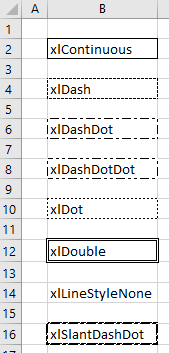
Weight
A border's thickness is controlled by the value of its
weight property.
This property can be set to one of the following
xlBorderWeight enumeration values: xlHairline | 1 |
xlMedium | -4138 |
xlThick | 4 |
xlThin | 2 |