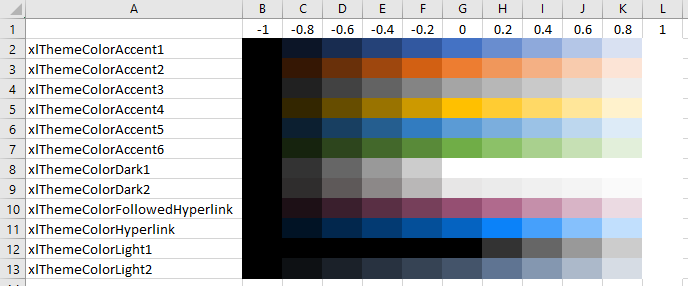tintAndShade
tintAndShade is a double with a value between -1.0 and 1.0 where the value influences the color from black (-1.0) over neutral (0) to white (1.0).
The value of
tintAndShade affects theme colors and non-theme colors.
The following example demonstrates the combination of
themeColor and tintAndShade: option explicit
sub main() ' {
dim r as long
r = 1
cells(r, 2) = "-1.0"
cells(r, 3) = "-0.8"
cells(r, 4) = "-0.6"
cells(r, 5) = "-0.4"
cells(r, 6) = "-0.2"
cells(r, 7) = " 0.0"
cells(r, 8) = " 0.2"
cells(r, 9) = " 0.4"
cells(r, 10) = " 0.6"
cells(r, 11) = " 0.8"
cells(r, 12) = " 1.0"
range(cells(r,2), cells(r,12)).horizontalAlignment = xlCenter
range(columns(2), columns(12)).columnWidth = 5
drawThemeColor xlThemeColorAccent1 , "xlThemeColorAccent1" , r
drawThemeColor xlThemeColorAccent2 , "xlThemeColorAccent2" , r
drawThemeColor xlThemeColorAccent3 , "xlThemeColorAccent3" , r
drawThemeColor xlThemeColorAccent4 , "xlThemeColorAccent4" , r
drawThemeColor xlThemeColorAccent5 , "xlThemeColorAccent5" , r
drawThemeColor xlThemeColorAccent6 , "xlThemeColorAccent6" , r
drawThemeColor xlThemeColorDark1 , "xlThemeColorDark1" , r
drawThemeColor xlThemeColorDark2 , "xlThemeColorDark2" , r
drawThemeColor xlThemeColorFollowedHyperlink , "xlThemeColorFollowedHyperlink" , r
drawThemeColor xlThemeColorHyperlink , "xlThemeColorHyperlink" , r
drawThemeColor xlThemeColorLight1 , "xlThemeColorLight1" , r
drawThemeColor xlThemeColorLight2 , "xlThemeColorLight2" , r
columns(1).autoFit
activeWorkbook.saved = true
end sub ' }
sub drawThemeColor(col as xlThemeColor, nam as string, byRef r as long) ' {
r = r + 1
cells(r, 1) = nam
range(cells(r,2), cells(r,12)).interior.themeColor = col
cells(r, 2).interior.tintAndShade = -1.0
cells(r, 3).interior.tintAndShade = -0.8
cells(r, 4).interior.tintAndShade = -0.6
cells(r, 5).interior.tintAndShade = -0.4
cells(r, 6).interior.tintAndShade = -0.2
cells(r, 7).interior.tintAndShade = 0.0
cells(r, 8).interior.tintAndShade = 0.2
cells(r, 9).interior.tintAndShade = 0.4
cells(r,10).interior.tintAndShade = 0.6
cells(r,11).interior.tintAndShade = 0.8
cells(r,12).interior.tintAndShade = 1.0
end sub ' }
Github repository about-MS-Office-object-model, path: /Excel/_colors/themeColor-tintAndShade.bas