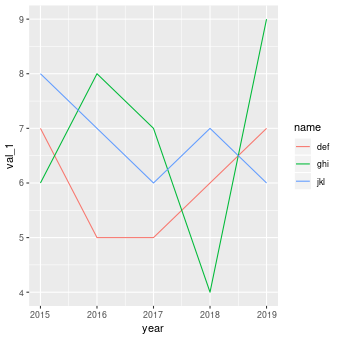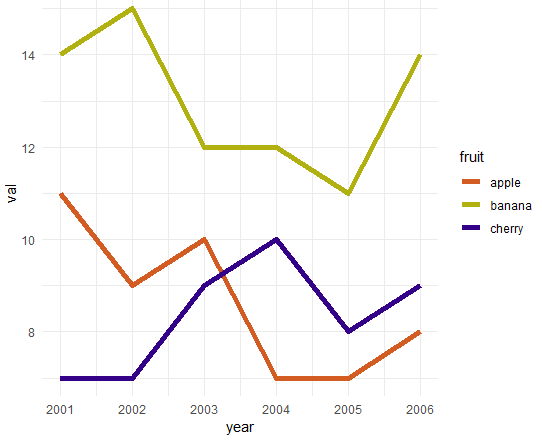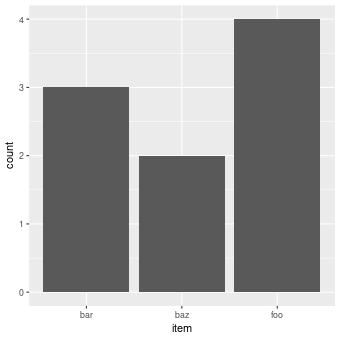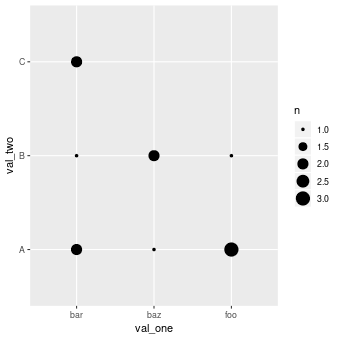Search notes:
R package: ggplot2
The ggplot2 package features a graphic paradigm which is called the »grammar of graphics«.
The package was created by Hadley Wickham, the author of »ggplot2: Elegant Graphics for Data Analysis« (Springer 2009).
Installing ggplot2
Because
ggplot2 is one of the core members of
tidyverse , the easiest way to install
ggplot2 is to install the entire
tidyverse:
install.packages ('tidyverse')
The seven parameters of the grammar of graphics
The
grammar of graphics has seven parameters that allow to create and adjust a graphic:
data
geom
mappings (Aesthetical mappings describe how variables of the data is mapped to visual properties )
stat(s)
adjustment of position (scaling)
coordinate system
a faceting scheme
library(ggplot2)
ggplot(data = a_data_frame) +
geom_XXX(
mapping = aes(x = var_1, y = var_2),
stat = …
position = …
) +
coord_XXX ( … ) +
facet_XXX ( … )
ggplot()
In ggplot2, a plot is started with the function
ggplot(data = ds). The
data argument specifies the
dataset to use in the graph.
This function creates a coordinate system on which layers can be added (for example geom_point(…).
Layers are added with the + operator.
geom_…()
geom…() defines how a plot represents data.
ggplot2 provides over 30 geom_*() functions. More extensions are found on
ggplot2-exts.org .
A geom_…() function takes a mapping argument. It is returned by aes(x = …, y= …).
Every geom has its default stat (for example the default stat of geom_bar() is stat_count()).
Plotting multiple geoms
Multiple geoms can be displayed in a plot by adding them
ggplot(data = …) +
geom_…(mapping = aes(x=…, y=…)) +
geom_…(mapping = aes(x=…, y=…))
If both mapping arguments are equal, they can be factor out:
ggplot(data = … , mapping = aes(x=…,y=…)) +
geom_…() +
geom_…()
aes()
The x= and y= arguments of aes(…) specify which variables of the dataset that was specified in ggplot(…) are mapped to the x and y coordinates.
The returned value of aes() can either be passed to ggplot() or a layer. If passed to ggplot(), the aesthetics become defaults for each layer.
Old parameter names are replaced with better ones: shape for pch, size for cex (etc.?).
Line chart (year)
X11()
library(ggplot2)
df = data.frame (
name = c('abc', 'abc', 'abc', 'abc', 'abc',
'def', 'def', 'def', 'def', 'def',
'ghi', 'ghi', 'ghi', 'ghi', 'ghi',
'jkl', 'jkl', 'jkl', 'jkl', 'jkl',
'mno', 'mno', 'mno', 'mno', 'mno',
'pqr', 'pqr', 'pqr', 'pqr', 'pqr'),
year = c(2015 , 2016 , 2017 , 2018 , 2019 ,
2015 , 2016 , 2017 , 2018 , 2019 ,
2015 , 2016 , 2017 , 2018 , 2019 ,
2015 , 2016 , 2017 , 2018 , 2019 ,
2015 , 2016 , 2017 , 2018 , 2019 ,
2015 , 2016 , 2017 , 2018 , 2019
),
val_1 = c( 8 , 10, 11 , 9 , 8 , # abc
7 , 5, 5 , 6 , 7 , # def
6 , 8, 7 , 4 , 9 , # ghi
8 , 7, 6 , 7 , 6 , # jkl
5 , 4, 6 , 8 , 9 , # mno
4 , 6, 5, 3 , 2 ), # pqr
val_2 = c( 7 , 11, 9 , 9 , 8 , # abc
6 , 7, 7 , 4 , 9 , # def
7 , 5, 5 , 9 , 10 , # ghi
8 , 7, 8 , 6 , 3 , # jkl
4 , 5, 6 , 7 , 8 , # mno
5 , 7, 6 , 8 , 4 ) # pqr
)
s <- subset(df, name %in% c('def', 'ghi', 'jkl'))
ggplot(data = s, aes(x = year, y = val_1, group = name, color = name)) + geom_line()
# ggsave('img/line-chart-year.png', width=12, height=12, units='cm', dpi=72)
cat ("Press enter...")
readLines("stdin", n = 1)
Multiple lines
The following example plots values «in parallel».
library(ggplot2)
library(tidyr )
library(dplyr )
data <- data.frame(
year = c(2001, 2002, 2003, 2004, 2005, 2006),
apple = c( 11, 9, 10, 7, 7, 8),
banana = c( 14, 15, 12, 12, 11, 14),
cherry = c( 7, 7, 9, 10, 8, 9),
junk = c( 3, 2, 4, 6, 3, 8)
);
gathered_data <- data %>%
select (year, apple, banana, cherry) %>% # get rid of junk
gather (key = 'fruit', value = 'val', -year);
ggplot(
gathered_data,
aes(
x = year,
y = val
)
) +
geom_line(
aes(color = fruit),
size = 2
) +
scale_color_manual(
values = c(
'apple' = '#d35c23',
'banana' = '#b2b112',
'cherry' = '#340289')
) +
theme_minimal(
)
Bar chart
Count the occurences of each item:
X11()
library(ggplot2)
df = data.frame (
item = c('foo', 'bar', 'foo', 'bar', 'foo', 'baz', 'foo', 'bar', 'baz'),
val = c( 9 , 6 , 4 , 7 , 6 , 7 , 3 , 8 , 6 )
)
ggplot(data = df) + geom_bar(mapping = aes(x = item))
ggsave('img/geom_bar.png', width=12, height=12, units='cm', dpi=72)
cat ("Press enter...")
readLines("stdin", n = 1)
Counting combinations
The following example first creates a
data frame .
dplyr is then used to count the occurence of every combination of
val_one and
val_two. Finally,
geom_count() is used to also graphically plot the counts of these combinations.
X11()
library(ggplot2)
library(dplyr )
df <- data.frame(
val_one = c('foo', 'foo', 'bar', 'foo', 'bar', 'baz', 'bar', 'foo', 'baz', 'bar', 'baz', 'bar'),
val_two = c('B' , 'A' , 'A' , 'A' , 'C' , 'A' , 'B' , 'A' , 'B' , 'C' , 'B' , 'A' )
)
df %>% count(val_one, val_two)
#
# val_one val_two n
# <fct> <fct> <int>
# bar A 2
# bar B 1
# bar C 2
# baz A 1
# baz B 2
# foo A 3
# foo B 1
ggplot(data = df) +
geom_count(mapping = aes(x=val_one, y=val_two))
# ggsave('img/geom_count.png', width=12, height=12, units='cm', dpi=72)
cat ("Press enter...")
readLines("stdin", n = 1)
Using count in a data frame
The following example produces the same plot as above, but uses the count column of the data frame to specify the dot size in the plot:
X11()
library(ggplot2)
df <- data.frame(
val_one = c('bar', 'bar', 'bar', 'baz', 'baz', 'foo', 'foo'),
val_two = c('A' , 'B' , 'C' , 'A' , 'B' , 'A' , 'B' ),
count = c( 2 , 1 , 2 , 1 , 2 , 3 , 1 )
)
ggplot(
data = df,
mapping = aes(x = val_one, y = val_two)
) +
geom_point(aes(size = count))
# ggsave('img/geom_point-size.png', width=12, height=12, units='cm', dpi=72)
cat ("Press enter...")
readLines("stdin", n = 1)
See also
The next iteration of ggplot2 seems to be ggvis: it has the pipe (%>%).
The ggformula package provides a formula interface to ggplot2 graphics.