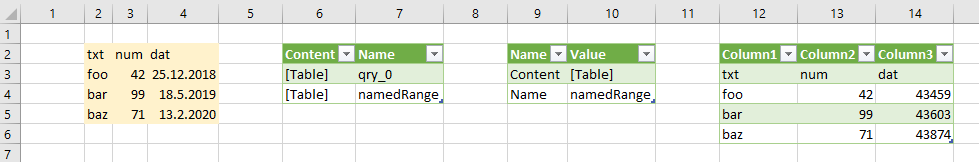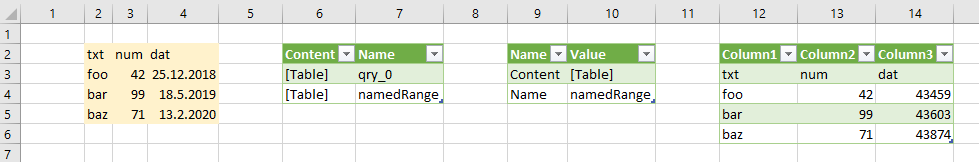Excel.CurrentWorkbook() returns a table in which the
workbook's tables, named ranges and dynamic arrays are stored in nested tables.
Created worksheet
When executed, the example produces the following
worksheet.
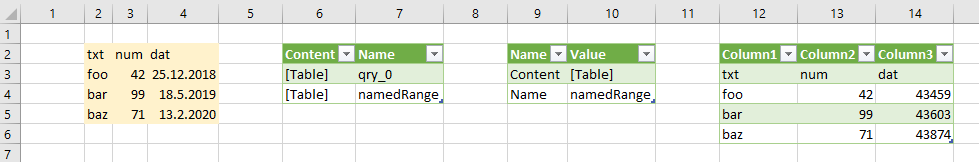
The left-most table shows the named range that is created by the VBA function createNamedRange.
The second table is the result of just calling Excel.CurrentWorkbook().
The third table applies { [Name = "namedRange" ] } on the result of Excel.CurrentWorkbook() to select the row whose Name is equal to namedRange (which happens to be the name of the named range).
The last table simply uses the value Content which contains the same values as the original named range.
VBA Code
The code that creates the worksheet is shown below
option explicit
sub main() ' {
dim sh as workSheet : set sh = activeSheet
createNamedRange sh
addFormula cells(2, 6), "Excel.CurrentWorkbook()"
addFormula cells(2, 9), "Excel.CurrentWorkbook() { [Name = ""namedRange""] }"
addFormula cells(2,12), "Excel.CurrentWorkbook() { [Name = ""namedRange""] } [Content]"
sh.usedRange.columns.autofit
end sub ' }
sub createNamedRange(sh as worksheet) ' {
with sh
.range(.cells(2,2), .cells(2,4)) = array("txt", "num", "dat")
.range(.cells(3,2), .cells(3,4)) = array("foo", 42, #2018-12-25#)
.range(.cells(4,2), .cells(4,4)) = array("bar", 99, #2019-05-18#)
.range(.cells(5,2), .cells(5,4)) = array("baz", 71, #2020-02-13#)
with .range(.cells(2,2), .cells(5,4))
.name = "namedRange"
.interior.color = 13431551
end with
end with
end sub ' }
sub addFormula(dest as range, formula_M as string) ' {
dim qry as workbookQuery
set qry = activeWorkbook.queries.add ( _
name := "qry_" & activeWorkbook.queries.count , _
formula := formula_M )
dim connectionString as string
connectionString = "OLEDB;" & _
"Provider=Microsoft.Mashup.OleDb.1;" & _
"Data Source=$Workbook$;" & _
"Location=" & qry.name
dim destTable as listObject
set destTable = activeSheet.listObjects.add( _
sourceType := xlSrcExternal , _
source := connectionString , _
destination := dest )
destTable.name = qry.name
with destTable.queryTable ' {
.commandType = xlCmdSql
.commandText = array("select * from [" & qry.name & "]")
.refresh backgroundQuery := false
end With ' }
end sub ' }