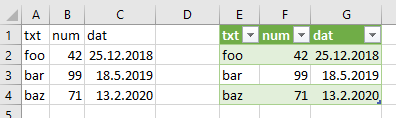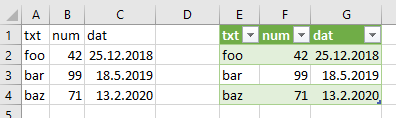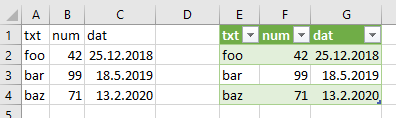Search notes:
Power Query M formula language: Get data of a (named) range
option explicit
sub main() ' {
activeSheet.name = "worksheet one"
createRange activeSheet
dim formula_M as string
formula_M = formula_M & "let"
formula_M = formula_M & " range = Excel.CurrentWorkbook(){ [ Name=""namedRange"" ] }[ Content ],"
formula_M = formula_M & " wHdr = Table.PromoteHeaders(range),"
formula_M = formula_M & " typed = Table.TransformColumnTypes(wHdr,{ {""dat"", type date } }) " ' This step seems necessary to recognize dat as a date
formula_M = formula_M & "in typed"
activeWorkbook.queries.add _
name := "qry", _
formula := formula_M
dim connectionString as string
connectionString = "OLEDB;" & _
"Provider=Microsoft.Mashup.OleDb.1;" & _
"Data Source=$Workbook$;" & _
"Location=qry;" & _
"Extended Properties="""""
dim destTable as listObject
set destTable = activeSheet.listObjects.add( _
sourceType := xlSrcExternal , _
source := connectionString , _
destination := cells(1,5))
destTable.name = "listObjectOfResult"
with destTable.queryTable ' {
.commandType = xlCmdSql
.commandText = array("select * from [qry]")
.backgroundQuery = false
.refresh backgroundQuery := false
end With ' }
activeSheet.usedRange.columns.autoFit
cells(6,9).select
end sub ' }
sub createRange(sht as worksheet) ' {
with sht ' {
.range(.cells(1,1), .cells(1,3)) = array("txt", "num", "dat")
.range(.cells(2,1), .cells(2,3)) = array("foo", 42, #2018-12-25#)
.range(.cells(3,1), .cells(3,3)) = array("bar", 99, #2019-05-18#)
.range(.cells(4,1), .cells(4,3)) = array("baz", 71, #2020-02-13#)
.range(.cells(1,1), .cells(4,3)).name = "namedRange"
end with ' }
end sub ' }
The left portion of the sheet shows the data in the named range, the right portion the data as it was queried with
Excel.CurrentWorkbook(…):