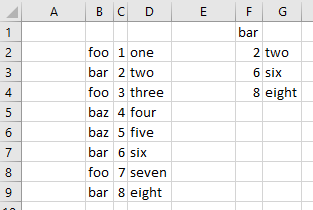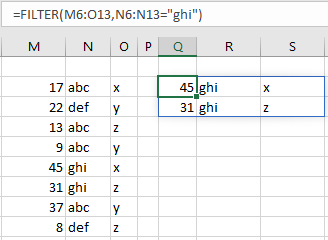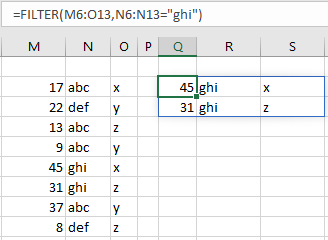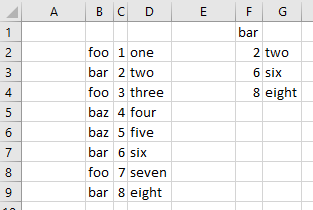Visual Basic for Applications example
First, the
function testdata fills the
range B2:D9 with some test data. The first column (
B) is the value that will be used for filtering the rest of the data.
Then, the
cell F1 set to the value we want to filter on (
bar).
Finally, the cell F2 is given the filter() formula to display the values of C2:D9 for which the value in the column B matches that of F1:
option explicit
sub main() ' {
testdata
cells(1,6) = "bar"
dim data as string : data = "R2C3:R9C4"
dim criteria as string : criteria = "R2C2:R9C2=R1C6"
dim formula as string : formula = "=filter(" & data & "," & criteria & "," & """?"")"
cells(2,6).formula2R1C1 = formula
activesheet.usedRange.columns.autofit
end sub ' }
sub testdata() ' {
range(cells(2,2), cells(2,4)) = array("foo", 1, "one" )
range(cells(3,2), cells(3,4)) = array("bar", 2, "two" )
range(cells(4,2), cells(4,4)) = array("foo", 3, "three")
range(cells(5,2), cells(5,4)) = array("baz", 4, "four" )
range(cells(6,2), cells(6,4)) = array("baz", 5, "five" )
range(cells(7,2), cells(7,4)) = array("bar", 6, "six" )
range(cells(8,2), cells(8,4)) = array("foo", 7, "seven")
range(cells(9,2), cells(9,4)) = array("bar", 8, "eight")
end sub ' }
When run, the example produces: