Prevent the display of the message box if wrong password is provided
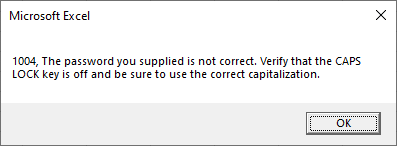
option explicit
const password = "fooBarBaz42"
const sheetname = "protected sheet"
sub main() ' {
create_workbook_with_protected_sheet
dim wb as workbook
dim sh as worksheet
set wb = workbooks.open(wb_name)
set sh = wb.sheets(sheetname)
if try_password(sh, "password1") then
msgBox "Unexpectedly, the wrong(?) password worked"
end if
if try_password(sh, password) then
msgBox "Success: worksheet was unprotected"
end if
end sub ' }
function wb_name() as string ' {
wb_name = environ$("temp") & "\protection-test.xlsx"
end function ' }
sub create_workbook_with_protected_sheet() ' {
if dir(wb_name) <> "" then
kill wb_name
end if
dim wb as workbook
dim sh as worksheet
set wb = workbooks.add
set sh = wb.worksheets.add
sh.name = sheetname
sh.cells(1,1) = 42
sh.cells(2,1) ="Hello world"
sh.protect password
wb.saveAs _
fileName := wb_name , _
fileFormat := xlOpenXMLWorkbook
wb.close
end sub ' }
function try_password(sh as worksheet, pw as string) as boolean ' {
on error resume next
sh.unprotect pw
if err.number = 1004 then ' {
'
' Sheet could not be unprotected
'
try_password = false
exit function
end if ' }
try_password = true
end function ' }
Github repository about-MS-Office-object-model, path: /Excel/Worksheet/protect-unprotect/main.vb