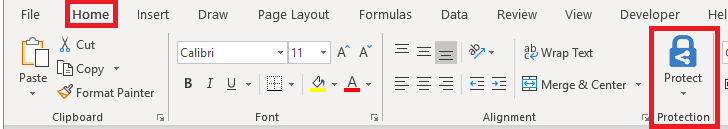
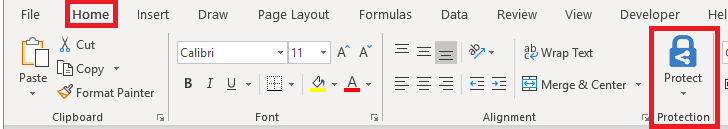
MSIP_Label_<GUID>_Enabled where <GUID> is the GUID of the label. x-header field. get-aipFileStatus | identify all files with a given label, for shared folders |
set-aipFileClassification | Automatically label files in a shared folder according to the contents of the files and rules that were previously defined. |
set-aipFileLabel | Apply a file label to all files in a shared folder that don't have a label. |
set-aipAuthentication | Non-interactive labeling of files. |