Prompting user for username and password
When the cmdLet is inovoked …
PS C:\> $cred = get-credentail
… it prompts the user for the username and password:
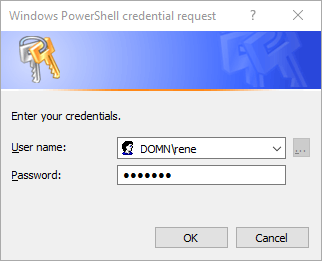
In order to get a
PSCredential object without a (what I perceive to be intrusive) message Box, the method promptForCredential of $host.ui can be used: $cred = $host.ui.promptForCredential('Connecting to XYZ', 'Enter username and password.', '', 'XYZ') Connecting to XYZ Enter username and password. User: rene Password for user rene: ********