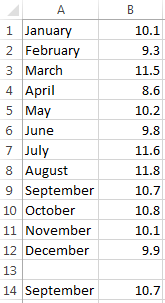Simple example
2019-10-01: It turns out that this example is not a good example and needs to be corrected. The thing is that
lookup relies on an ordered range to perform its lookup. September returns the «correct» value in the following example by sheer chance. option explicit
sub main() ' {
testdata
cells(14, 1) = "September"
cells(14, 2).formula = "=lookup(a14, a1:a12, b1:b12)"
columns(1).autoFit
end sub ' }
sub testdata() ' {
activeSheet.cells.clearContents
cells( 1, 1) = "January" : cells( 1, 2) = 10.1
cells( 2, 1) = "February" : cells( 2, 2) = 9.3
cells( 3, 1) = "March" : cells( 3, 2) = 11.5
cells( 4, 1) = "April" : cells( 4, 2) = 8.6
cells( 5, 1) = "May" : cells( 5, 2) = 10.2
cells( 6, 1) = "June" : cells( 6, 2) = 9.8
cells( 7, 1) = "July" : cells( 7, 2) = 11.6
cells( 8, 1) = "August" : cells( 8, 2) = 11.8
cells( 9, 1) = "September" : cells( 9, 2) = 10.7
cells(10, 1) = "October" : cells(10, 2) = 10.8
cells(11, 1) = "November" : cells(11, 2) = 10.1
cells(12, 1) = "December" : cells(12, 2) = 9.9
end sub ' }
Github repository about-Excel, path: /functions/lookup/simple.bas