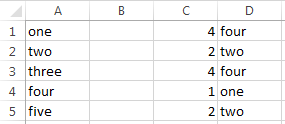Get nth value in array
In the following example, the function
testdata fills the values into the first and third column. Then, the function =index() is used in the fourth column to select the textual representation of the first column depdening on the numerical value in the third column. option explicit
sub main() ' {
testData
range(cells(1,4), cells(5,4)).formulaR1C1 = "=index(r1c1:r5c1,rc[-1])"
end sub ' }
sub testData() ' {
'
' Clear active sheet's data:
'
activeSheet.usedRange.clearContents
cells(1, 1) = "one"
cells(2, 1) = "two"
cells(3, 1) = "three"
cells(4, 1) = "four"
cells(5, 1) = "five"
cells(1, 3) = 4
cells(2, 3) = 2
cells(3, 3) = 4
cells(4, 3) = 1
cells(5, 3) = 2
end sub ' }
Github repository about-Excel, path: /functions/index/row.bas