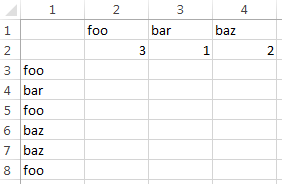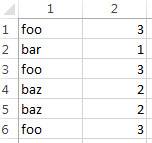Count specific values
The following example uses the sub
testData to fill a few values (foo, bar and baz) into the cells in column 1 (rows 3 through 8).
It then uses
=countif(…) to count the occurences of foo, bar and baz in the test data. option explicit
sub main() ' {
testData
'
' Count values of foo, bar and baz:
'
cells(1, 2) = "foo"
cells(1, 3) = "bar"
cells(1, 4) = "baz"
range(cells(2,2), cells(2,4)).formulaR1C1 = "=countif(r3c1:r8c1, r[-1]c)"
end sub ' }
sub testData() ' {
'
' Clear active sheet's data:
'
activeSheet.usedRange.clearContents
'
' Insert a few values
'
cells(3, 1) = "foo"
cells(4, 1) = "bar"
cells(5, 1) = "foo"
cells(6, 1) = "baz"
cells(7, 1) = "baz"
cells(8, 1) = "foo"
end sub ' }
Github repository about-Excel, path: /functions/countif/count-specific-values.bas
foo occurs three times, bar once and baz twice: