Green triangle
A cell that contains an error is recognized by a green triangle in its upper left corner as shown in the cell located at
C3 in the following image: 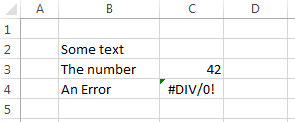
C3 in the following image: 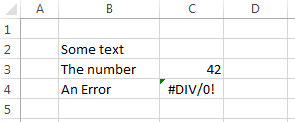
#DIV/0 | Division by zero. | |
#N/A | A formula cannot find what it is supposed to look for. | This value is also returned by the worksheet function =na(). |
#NAME | Unrecognized text | |
#NULL | ||
#NUM! | ||
#REF!! | ||
#VALUE! | ||
#SPILL! |
cells(r, c).errors(xlNumberAsText).ignore = true
for each c in selection: c.errors(xlNumberAsText).ignore = true: next c