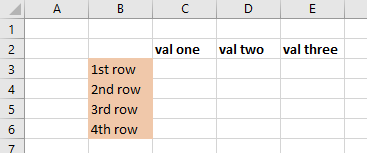Writing an array horizontally or vertically to a worksheet
writeArrayToSheet() is a simple function that writes the content of a (one dimensional) array to a worksheet, either horizontally or vertically, and returns the range to which the values in the array were written. option explicit
sub main() ' {
dim rngRowNames as range
dim rngColNames as range
set rngRowNames = writeArrayToSheet(3, 2, array("1st row", "2nd row", "3rd row", "4th row"), false)
set rngColNames = writeArrayToSheet(2, 3, array("val one", "val two", "val three" ), true )
rngRowNames.interior.color = rgb(240, 200, 170)
rngColNames.font.bold = true
end sub ' }
function writeArrayToSheet(r as long, c as long, ary as variant, optional horizontal as boolean = false, optional ws as worksheet = nothing) as range ' {
if ws is nothing then
set ws = activeSheet
end if
dim szArray_minusOne as long
szArray_minusOne = uBound(ary) - lBound(ary)
with ws ' {
if horizontal then
set writeArrayToSheet = .range(.cells(r, c), .cells(r, c+szArray_minusOne))
writeArrayToSheet.value = ary
else
set writeArrayToSheet = .range(.cells(r, c), .cells(r+szArray_minusOne, c))
writeArrayToSheet.value = application.worksheetFunction.transpose(ary)
end if
end with ' }
end function ' }
Github repository about-MS-Office-object-model, path: /Excel/Range/VBA-arrays/write-array-to-sheet.bas
After executing 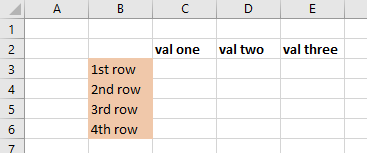
main, the arrays were written like so: