Writing a 2D array to a worksheet
option explicit
sub main() ' {
dim array2D as variant
'
' Use application.evaluate to create a 2D array:
'
array2D = evaluate( _
"{ """" , ""Val 1"", ""Val 2"", ""Val 3"" ; " & _
" ""Row one"" , 17 , 29 , 18 ; " & _
" ""Row two"" , 4 , 13 , 12 ; " & _
" ""Row three"", 16 , 25 , 7 ; " & _
" ""Row four"" , 22 , 9 , 14 } " )
cells(3,2).resize(uBound(array2D, 1), ubound(array2D, 2)).value = array2D
cells(3,2).resize(1 , ubound(array2D, 2)).entireColumn.autoFit
end sub ' }
Github repository about-MS-Office-object-model, path: /Excel/Range/value/write-2D-array.bas
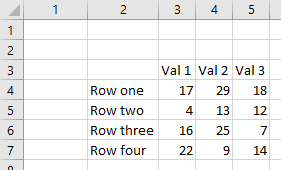
Compare with using
worksheetFunction.transpose to write the values of a 1D array vertically into a worksheet and assigning values to a range.