Insert a comment
option explicit
sub main() ' {
dim cl as range
dim cm as comment
dim sh as shape
set cl = cells(2,2)
cl.value = "foo"
set cm = cl.addComment
'
' Note: the text of the comment is assigned with a method, not
' a property:
'
cm.text("A comment that" & chr(10) & "should describe foo.")
cm.visible = true
set sh = cm.shape
sh.height = 25
sh.width = 90
activeWorkBook.saved = true
end sub ' }
Github repository about-MS-Office-object-model, path: /Excel/Comment/insert.bas
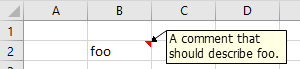
Apparently, a shorthand to insert a comment is to use a range's
noteText() method.