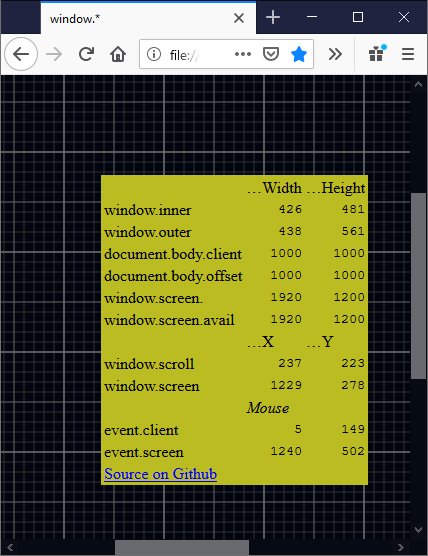Demonstration
The screenshot looks like so: 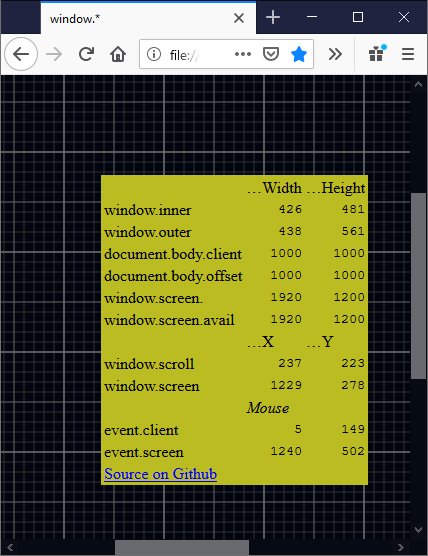
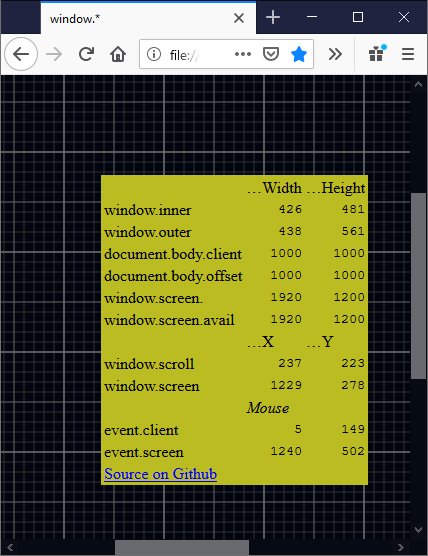
offsetWidth and offsetHeight properties of an element evaluate to the actual size, in pixels, that an element occupies on the screen. clientWidth and clientHeight return the size of the element excluding borders, margins and scrollbars (but including padding). scrollWidth and scrollHeight return the full size of an element. offsetWidth and offsetHeight because only part of the element might be visible (and scrolling is necessary to render other parts visible). window.innerWidth and window.innerHeight return the size of the browser-window's viewport. window.outerWidth and window.outerHeight return the size of the entire browser window, including menu, border etc. window.scrollX and window.scrollY indicate the amount, in pixels, that the document is scrolled horizontally and vertically. screen.width and screen.height. screen.availWidth, screen.availHeight, screen.availLeft and screen.availTop