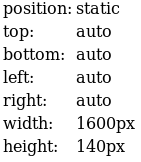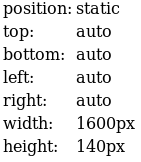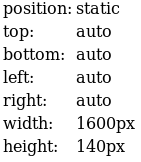Search notes:
Browser Object Model: window.getComputedStyle
window.getComputedStyle(elem) returns a
CSSStyleDeclaration object (or interface?) that can be queried for
CSS style values of an
HTML element.
The following example queries a few CSS values for the
<body>.
Since there is no explicit CSS set for this element, it prints the «default» values.
<!DOCTYPE html>
<html>
<head>
<meta content="text/html;charset=utf-8" http-equiv="Content-Type">
<title>window.getComputedStyle</title>
<script type='text/javascript'>
function printStyleValue(outTable, compStyle, styleName) {
var tr = document.createElement('tr');
var tdName = document.createElement('td');
var tdVal = document.createElement('td');
tdName.innerHTML = styleName + ':';
tdVal.innerHTML = compStyle[styleName];
tr.appendChild(tdName);
tr.appendChild(tdVal );
outTable.appendChild(tr);
}
function main() {
var out = document.getElementById('out');
var compStyle = window.getComputedStyle(document.body);
printStyleValue(out, compStyle, 'position');
printStyleValue(out, compStyle, 'top' );
printStyleValue(out, compStyle, 'bottom' );
printStyleValue(out, compStyle, 'left' );
printStyleValue(out, compStyle, 'right' );
printStyleValue(out, compStyle, 'width' );
printStyleValue(out, compStyle, 'height' );
}
</script>
</head>
<body onload='main()' style='margin: 0'>
<table id='out'></table>
</body>
</html>
When run in a browser, the above HTML document might print: