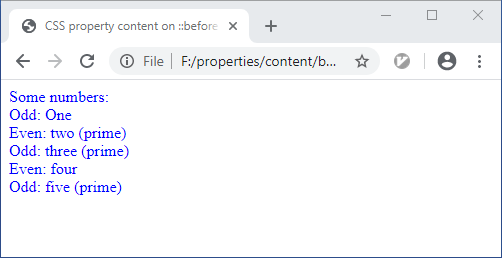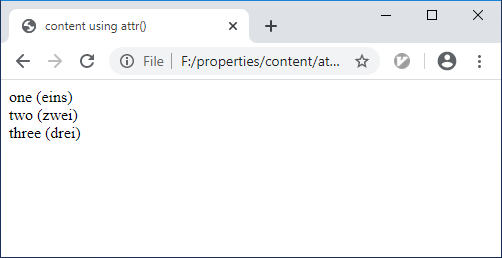Add text before and/or after an element
The
content property allows to add text before and/or after an element using the pseudo selectors ::before and ::after:
In the following example, text is prepended or appendd to an elements text depending on its classes:
<!DOCTYPE html>
<html>
<head>
<meta content="text/html;charset=utf-8" http-equiv="Content-Type">
<title>CSS property content on ::before and ::after pseudo elements</title>
<style type="text/css">
div {color : blue }
.odd::before {content: "Odd: " }
.even::before {content: "Even: " }
.prime::after {content: " (prime)" }
</style>
</head>
<body>
<div >Some numbers:</div>
<div class='odd' >One </div>
<div class='even prime'>two </div>
<div class='odd prime'>three </div>
<div class='even' >four </div>
<div class='odd prime'>five </div>
</body>
</html>
Github repository about-css, path: /properties/content/before-after.html