Restricted mode
Indication of restricted mode
Being in restricted mode is indicated by this line in the GUI's top … 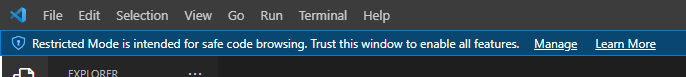
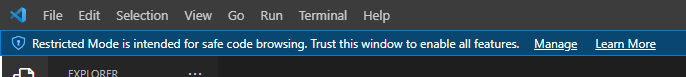
… and the explicit note in the GUI's bottem left corner: 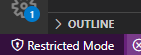
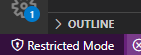
Misc
The settings
-
security.workspace.trust.untrustedFiles -
security.workspace.trust.startupPrompt -
security.workspace.trust.banner(which can be set tountilDismissed,alwaysornever).