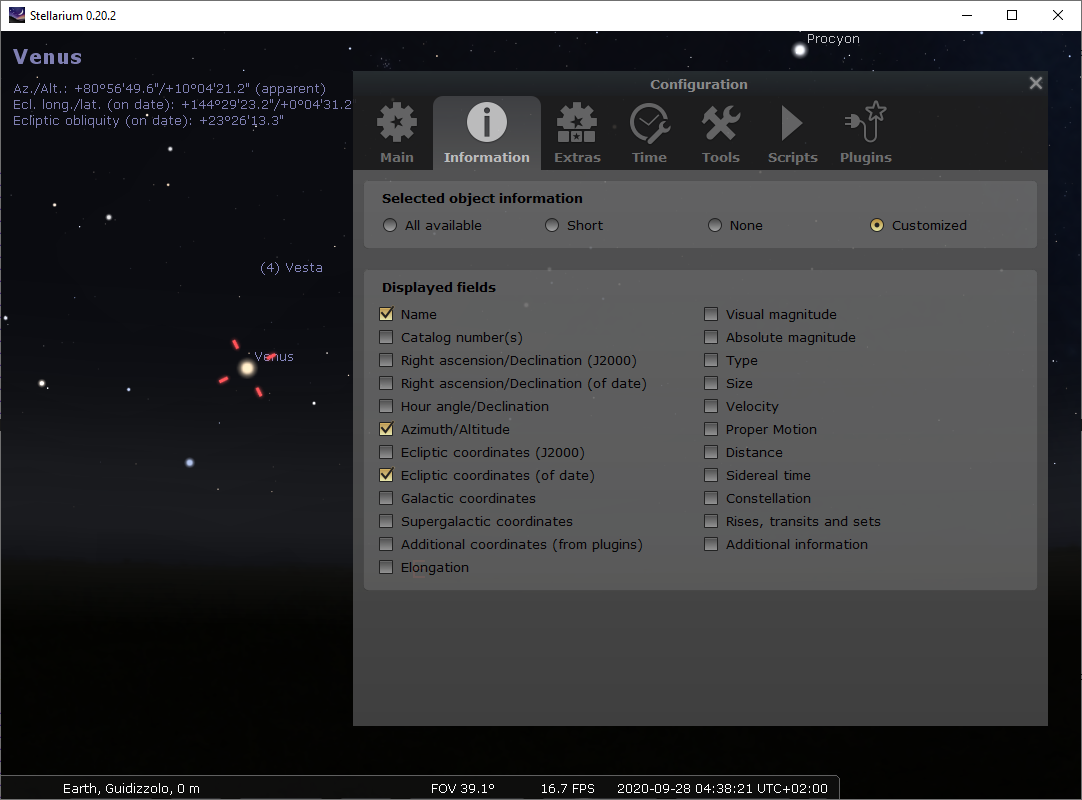
F2 shortcut key) -> Information allows to choose which data is shown when an object is selected. | Name | |
| Catalog number(s) | |
| Right ascencion/Decliation (J2000 and of data) | |
| Hour angle/Declination | |
| Azimuth/Altitude | |
| Ecliptic coordinates (J2000 and of date) | |
| Galactic coordinates | |
| Supergalactic coordinates | |
| Additional coordinates (from plugins) | |
| Elongation | |
| Visual magnitude | |
| Absolute magnitude | |
| Type | |
| Size | |
| Velocity | |
| Proper Motion | |
| Distance | |
| Sidereal time | |
| Constellation | |
| Rises, transits and sets | |
| Additional Information |
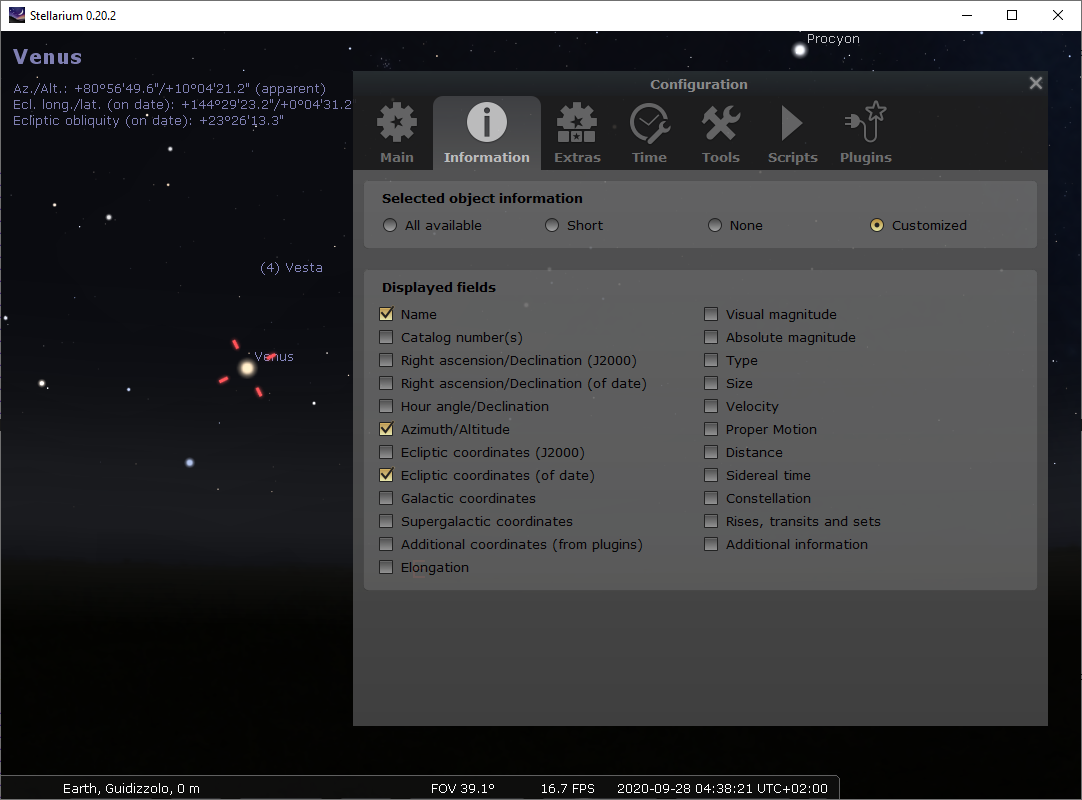
core.selectObjectByName(). core.setSelectedObjectInfo(). core.getObjectInfo()