Running SELFCERT.EXE
Executing 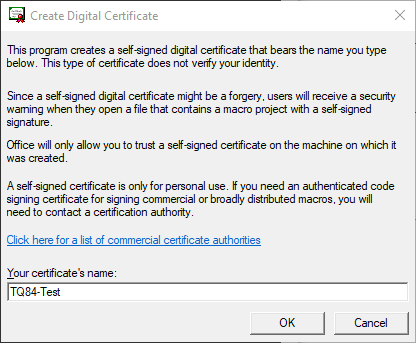
SELFCERT.EXE shows a simple dialog: 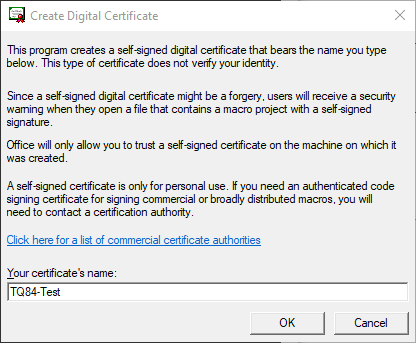
SELFCERT.EXE creates a self-signed digital certificate that bears the name that is typed in when executed (which does not identify the user's identity). SELFCERT.EXE shows a simple dialog: 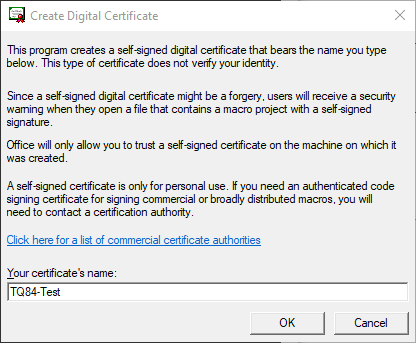
cert: drive (or provider?) under the path CurrentUser\My: PS: C:\> cd cert: PS: Cert:\> cd .\\CurrentUser\My PS: Cert:\CurrentUser\My> ls …
certmgr.msc, the certificate is found under the folder Personal -> Certificates.