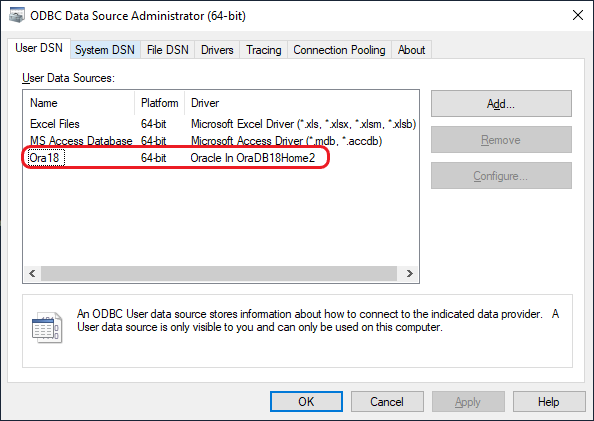Adding an Oracle DSN
$driverName = 'Oracle In OraDB18Home2'
$dsnName = 'Ora18'
remove-odbcDsn -name $dsnName -dsnType user -errorAction silentlyContinue
add-odbcDsn `
-name $dsnName `
-driverName $driverName `
-dsnType user `
-setPropertyValue @(
# "Password = secretGarden", # is it possible to add a passowrd here?
"StatementCache = F",
"NumericSetting = NLS",
"Description = DSN for Ora18",
"BindAsFLOAT = F",
"UserID = rene",
"Application Attributes = T",
"FailoverDelay = 10",
"DisableDPM = F",
"ServerName = Ora18",
"BatchAutocommitMode = IfAllSuccessful",
"FailoverRetryCount = 10",
"MaxTokenSize = 8192",
"EXECSyntax = F",
"DisableRULEHint = T",
"UseOCIDescribeAny = F",
"ForceWCHAR = F",
"LobPrefetchSize = 8192",
"Attributes = W",
# "EXECSchemaOpt",
"AggregateSQLType = FLOAT",
"Lobs = T",
"QueryTimeout = T",
"MetadataIdDefault = F",
"MaxLargeData = 0",
# "DSN = OT",
"CloseCursor = F",
"DisableMTS = T",
"Failover = T",
"ResultSets = T",
"CacheBufferSize = 20",
"FetchBufferSize = 64000",
"SQLTranslateErrors = F",
"BindAsDATE = F"
)
Github repository about-PowerShell, path: /cmdlets/odbcDsn/add/Oracle.ps1
After adding the DSN, it is shown in 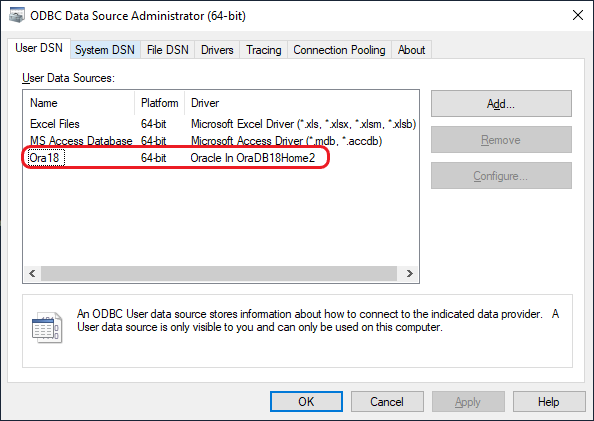
odbcad32.exe: