Macros have been disabled
Chances are that macros need to be explicitly enabled when the workbook is run. This is indicated by the following warning-message: 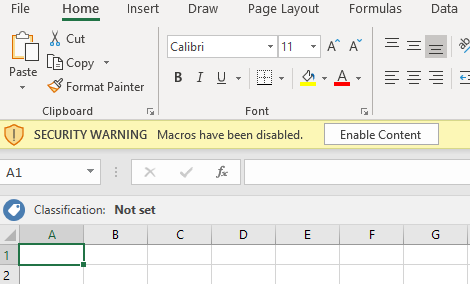
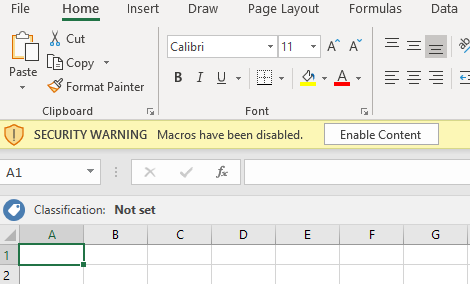
It might be possible to add the document to the trusted location with this PowerShell script.