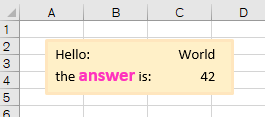Example
option explicit
sub textBoxExample()
dim sh As excel.shape
set sh = activeSheet.shapes.addTextbox( _
orientation := msoTextOrientationHorizontal, _
left := 20, _
top := 15, _
width := 140, _
height := 40 )
with sh.fill
.visible = msoTrue
.foreColor.rgb = rgb(255, 240, 200)
.solid
end with
with sh.line
.visible = msoTrue
.foreColor.rgb = rgb(255, 230, 190)
.weight = 2.5
end with
dim tf as excel.textFrame2 : set tf = sh.textFrame2
dim tr as office.textRange2 : set tr = tf.textRange
dim pf as office.paragraphFormat2 : set pf = tr.paragraphFormat
dim ts as office.tabStop2 : set ts = pf.tabStops.add(msoTabStopRight, 120)
tr.text = "Hello:" & chr(9) & "World" & chr(13) & _
"the answer is: " & chr(9) & 42
dim ch as office.textRange2 : set ch = tr.characters(18, 6)
with ch.font
.size = 14
.bold = true
.fill.foreColor.rgb = rgb(255, 50, 190)
end with
end sub
Github repository about-MS-Office-object-model, path: /Office/TextRange2/text-in-box.vb