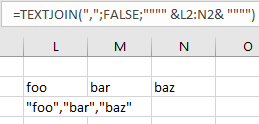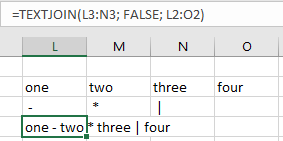Quoting values of text-joined range
In order to quote the values of the specified range, that is, to embed those values in apostrophes, the following formula can be used.
=textjoin( ",", false, """" & L2:N2 & """")
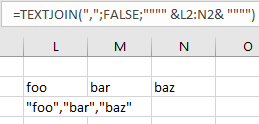
textjoins creates a string where the values of a list or range are separated by given specified character or string. textjoin(delimiter, ignore_empty, text1, [text2], …)
textjoin is only available in Office 365. =textjoin( ",", false, """" & L2:N2 & """")