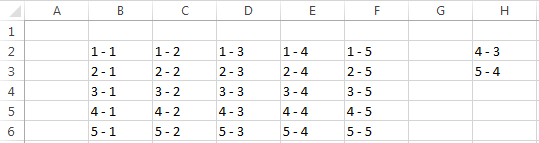Simple example
In the following simple example,
=offset(b2, 3, 2) returns 4 - 3 because this is the value that is found by going from b2 three rows down and 2 columns to the right.
Similarly, the next
offset function returns 5 - 4 because the offset is now started one row and one cell down and right, respectively. option explicit
sub main() ' {
testdata
cells(2, 8).formula = "=offset(b2, 3, 2)
cells(3, 8).formula = "=offset(c3, 3, 2)
end sub ' }
sub testdata() ' {
'
' Clear testdata from previous run
'
activeSheet.cells.clearContents
'
' Fill two dimensional array
'
dim x, y as long
for x = 1 to 5: for y = 1 to 5
cells(y + 1, x + 1).numberFormat = "@"
cells(y + 1, x + 1) = y & " - " & x
next y: next x
end sub ' }
Github repository about-Excel, path: /functions/offset/simple.bas