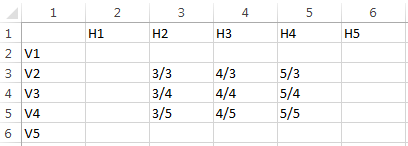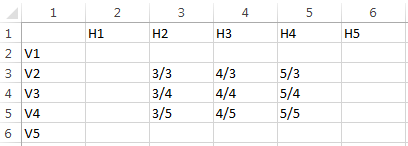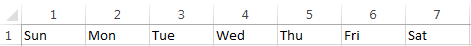Comma vs Semicolon
The following VBA example tries to demonstrate the difference between commas and semicolons and how they can be used to create one and two-dimensional arrays.
option explicit
sub main() ' {
activeSheet.usedRange.clearContents
'
' One dimensional horizontal array constant
' Note: the elements are separated by commas, not semicolons.
'
range(cells(1,2), cells(1, 6)).formulaArray = "={ ""H1"", ""H2"", ""H3"", ""H4"", ""H5"" }"
'
' One dimensional vertical array constant
' Note: the elements are separated by semicolons, not commas.
'
range(cells(2,1), cells(6, 1)).formulaArray = "={ ""V1""; ""V2""; ""V3""; ""V4""; ""V5"" }"
'
' Two dimensional array constant
' Note: rows are separated by semicolons, other elements by commas.
'
range(cells(3,3), cells(5,5)).formulaArray = "={ ""3/3"",""4/3"",""5/3"" ; ""3/4"",""4/4"",""5/4"" ; ""3/5"",""4/5"",""5/5"" }"
end sub ' }
Github repository about-Excel, path: /formulas/array/constants/comma-semicolon.bas
when run, this code produces: