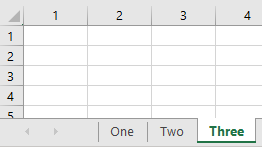Simple example
option explicit
sub main() ' {
dim wb as workbook
set wb = workbooks.add(xlWBATWorksheet)
dim shTwo as workSheet
dim shOne as workSheet
dim shThree as workSheet
set shTwo = wb.workSheets(1)
shTwo.name = "Two"
set shOne = wb.workSheets.add ' Add to the left, by default
shOne.name = "One"
set shThree = wb.workSheets.add(after := shTwo)
shThree.name = "Three"
end sub ' }
Github repository about-MS-Office-object-model, path: /Excel/Worksheets/add.bas