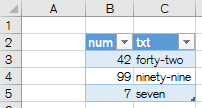Display result of Power Query program in ListObject
The result of a Power Query program can be displayed in a
ListObject as demonstrated below.
Note the special OLE DB provider Microsoft.Mashup.OleDb.1.
option explicit
sub main()
dim formula_m as string
dim query_name as string
formula_m = "let result = " & _
" Table.FromColumns( { " & _
" { 42 , 99 , 7 }," & _
" { ""forty-two"", ""ninety-nine"", ""seven"" } " & _
"}, { " & _
" ""num"", ""txt"" }) " & _
"in " & _
" result"
' query_name = "qry"
dim query as workbookQuery
set query = activeWorkbook.queries.add( _
name := "qry" , _
formula := formula_m)
dim connectionString as string
connectionString = "OLEDB;" & _
"Provider=Microsoft.Mashup.OleDb.1;" & _
"Data Source=$Workbook$;" & _
"Location=" & query.name & ";" & _
"Extended Properties="""""
dim destTable as listObject
set destTable = activeSheet.listObjects.add( _
sourceType := xlSrcExternal , _
source := connectionString , _
destination := activeSheet.cells(2,2))
with destTable.queryTable
.commandType = xlCmdSql
.commandText = array("select * from [" & query.name & "]")
.refresh backgroundQuery := false
end with
end sub
Github repository about-MS-Office-object-model, path: /Excel/WorkbookQuery/display-power-query-result-in-listObject.vb