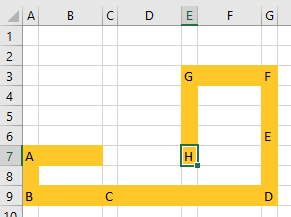VBA Example
option explicit
sub main() ' {
activeSheet.usedRange.clearFormats
activeSheet.usedRange.clearContents
cells( 7, 1) = "A"
cells( 9, 1) = "B"
cells( 9, 3) = "C"
cells( 9, 7) = "D"
cells( 6, 7) = "E"
cells( 3, 7) = "F"
cells( 3, 5) = "G"
cells( 7, 5) = "H"
cells( 7, 2).select
move xlToLeft
move xlDown
move xlToRight
move xlToRight
move xlUp
move xlUp
move xlToLeft
move xlDown
activeSheet.usedRange.columns.autoFit
end sub ' }
sub move(direction as xlDirection) ' {
dim currentCell as range : set currentCell = selection
dim nextCell as range : set nextCell = currentCell.end(direction)
range(currentCell, nextCell).interior.color = rgb(255, 200, 40)
nextCell.select
end sub ' }
Github repository about-MS-Office-object-model, path: /Excel/Range/end.bas