Horizontal error bars
Horizontal error bars combined with a stacked bar chart allows to create waterfall like charts where its «ranges» are connected:
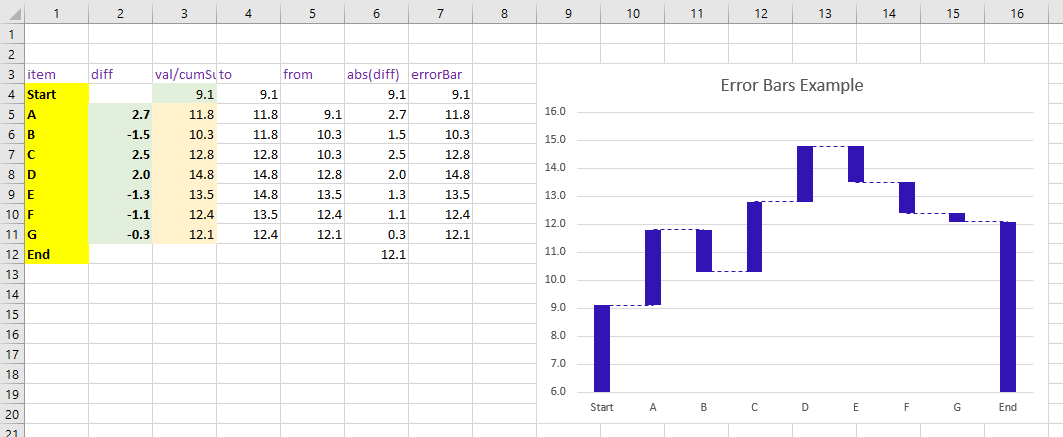
This chart was created with the following VBA program:
option explicit
dim rngLabels as range
sub main() ' {
fillData
'
' Although this example is going to create a combo chart,
' it starts with a clustered column chart.
'
dim rngDest as range
set rngDest = range(cells(3, 9), cells(20, 16))
dim sh as shape
set sh = activeSheet.shapes.addChart2(201, xlColumnClustered, _
left := rngDest.left , _
top := rngDest.top , _
width := rngDest.width , _
height := rngDest.height )
dim cht as chart
set cht = sh.chart
dim serInvisble as series
dim serVisible as series
dim serScatter as series
with cht ' {
with .seriesCollection ' {
'
' Delete potential series collection so that we
' can start with a new set of series.
'
while .count > 0 ' {
.item(1).delete
wend ' }
'
' We need two series for the bars, an invisible
' one and a visible one:
'
set serInvisble = .newSeries
set serVisible = .newSeries
'
' We also need a scatter chart series to which
' the error bars will be attached:
'
set serScatter = .newSeries
end with ' }
'
' The xValues range determines the categories of the
' series. They're shown below the column:
'
serInvisble.xValues = rngLabels
serInvisble.values = rngLabels.offset(columnOffset := 4)
serVisible.values = rngLabels.offset(columnOffset := 5)
serScatter.values = rngLabels.offset(columnoffset := 6)
serInvisble.chartType = xlColumnStacked
serVisible.chartType = xlColumnStacked
serScatter.chartType = xlXYScatter
serInvisble.format.fill.visible = msoFalse
serVisible.format.fill.foreColor.rgb = rgb(50, 20, 180)
serScatter.format.fill.visible = msoFalse
serScatter.format.line.visible = msoFalse
serScatter.markerStyle = xlMarkerStyleNone
'
' The scatter series was not assigned a xValues range, therefore, the
'(default) distance between them is 1, which is also the value that
' is given for the paramter amount
'
serScatter.errorBar xlX, xlPlusValues, xlErrorBarTypeCustom, amount := 1
with serScatter.errorBars ' {
.endStyle = xlNoCap
with .format.line ' {
.foreColor.rgb = rgb(50, 20, 180)
.dashStyle = msoLineDash
.Weight = 0.5
end with ' }
end with ' }
.axes(xlValue).minimumScale = 6
'
' Add the title for the chart
'
.setElement(msoElementChartTitleAboveChart)
.chartTitle.text = "Error Bars Example"
end with ' }
end sub ' }
sub fillData() ' {
dim rngStartVal as range
dim rngDiff as range
dim rngCumSum as range
dim rngTo as range
dim rngTo_ as range
dim rngFrom as range
dim rngFrom_ as range
dim rngErrorBar as range
dim rngDiffAbs as range
dim rngDiffAbs_ as range
'
' The names of the lables (x Values) of the
' bars, from top to bottom (on the chart from
' left to right)
'
set rngLabels = range( cells(4,1), cells(12,1) )
'
' The cell that stores the first (left most) value:
'
set rngStartVal = cells(4,3)
'
' Reading from top to buttom (on the chart from left
' to right), rngDiff stores the difference to the
' previous value.
'
set rngDiff = range( cells(5,2), cells(11,2) )
'
' The values in rngCumSum cumulatively sums up the delta
' values of rngDiff, thus resulting in «the» value for
' a label
'
'
set rngCumSum = range( cells(5,3), cells(11,3) )
'
' The values in rngTo and rngFrom store the value of the
' upper and lower end of the visible part of the stacked bar.
'
set rngTo = rngCumSum.offset(0, 1)
set rngTo_ = rngTo.offset(-1,0).resize(1,1)
set rngFrom = rngTo.offset( 0,1)
set rngFrom_ = rngTo_.offset(0,1).resize(1,1)
set rngDiffAbs = application.union(rngFrom, rngFrom_).offset(0,1)
set rngDiffAbs_ = rngDiffAbs.offset(rngDiffAbs.rows.count).resize(1,1)
set rngErrorBar = rngDiffAbs.offset(0,1)
with range( cells(3,1), cells(3,7)) ' {
.value = array( "item", "diff", "val/cumSum", "to", "from", "abs(diff)", "errorBar")
.font.color = 10498160
end with ' }
with rngLabels ' {
.value = worksheetFunction.transpose(array("Start", "A", "B", "C", "D", "E", "F", "G", "End"))
.font.bold = true
.interior.color = rgb(255, 255, 0) ' Yellow
end with ' }
with rngStartVal ' {
.value = 9.1
.numberFormat = "0.0"
.interior.color = 14348258 ' Greenish
end with ' }
rngTo_.value = rngStartVal.value
with rngDiff ' {
.value = worksheetFunction.transpose(array(2.7, -1.5, 2.5, 2.0, -1.3, -1.1, -0.3))
.font.bold = true
.interior.color = 14348258 ' Greenish
end with ' }
with rngCumSum ' {
.formulaR1C1 = "= r[-1]c + rc[-1]"
.interior.color = 13431551
end with ' }
with rngTo ' {
.formulaR1C1 = "= max( r[-1]c[-1]:rc[-1] )"
end with ' }
with rngFrom ' {
.formulaR1C1 = "= min( rc[-2]:r[-1]c[-2] )"
end with ' }
with rngDiffAbs ' {
.formulaR1C1 = "= rC[-2] - rc[-1]"
end with ' }
with rngDiffAbs_ ' {
.formulaR1C1 = "= r[-1]c[-1]"
end with ' }
with rngErrorBar ' {
.formulaR1C1 = "= rc[-4]"
end with ' }
with application.union(rngStartVal, rngDiff, rngCumSum, rngTo, rngTo_, rngFrom, rngFrom_, rngDiffAbs, rngDiffAbs_, rngErrorBar) ' {
.numberFormat = "0.0"
end with ' }
end sub ' }
Github repository about-MS-Office-object-model, path: /Excel/ErrorBars/horizontal-for-waterfall-like-charts.bas