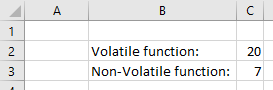Example VBA module
The following VBA module defines a volatile, a non-volatile function and a function (
main) that sets up a worksheet in order to be able to experiment with the volatility of VBA functions: option explicit
global nofVolatileCalls as long
global nofNonVolatileCalls as long
function volatileFunction() as long ' {
application.volatile
nofVolatileCalls = nofVolatileCalls + 1
volatileFunction = nofVolatileCalls
end function ' }
function nonVolatileFunction() as long ' {
nofNonVolatileCalls = nofNonVolatileCalls + 1
nonVolatileFunction = nofNonVolatileCalls
end function ' }
sub main() ' {
' Create worksheet with these functions
dim ws as worksheet
set ws = activeSheet
ws.usedRange.clearContents
ws.usedRange.clearFormats
ws.cells(2,2) = "Volatile function:"
ws.cells(3,2) = "Non-Volatile function:"
ws.cells(2,3).formula = "= volatileFunction()"
ws.cells(3,3).formula = "= NonvolatileFunction()"
ws.usedRange.columns.autoFit
end sub ' }
Github repository about-MS-Office-Object-Model, path: /Excel/Application/volatile.vb