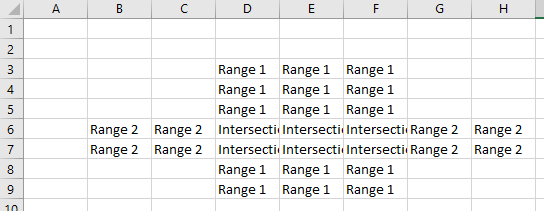union
option explicit
public sub main()
dim range_1 as range
dim range_2 as range
dim range_result as range
set range_1 = activeSheet.range("d3:f9")
set range_2 = activeSheet.range("b6:h7")
set range_result = union (range_1, range_2)
range_result.interior.color = RGB(255, 127 , 30)
activeWorkbook.saved = true
end sub
Github repository about-MS-Office-object-model, path: /Excel/Application/union.bas
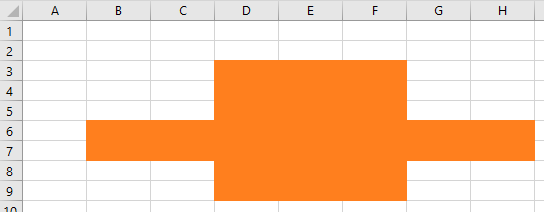
See also the union operator in formulas.