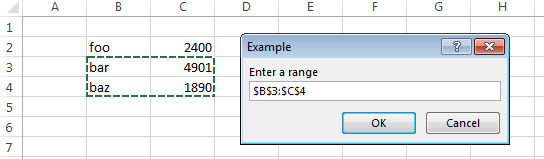Entering ranges
With
type := 8, inputBox lets the user enter a range by selecting it with the mouse (and then process the range in the VBA code). option explicit
sub main() ' {
dim rng as range
set rng = application.inputBox("Enter a range" , "Example", type := 8)
debug.print("The entered range is: " & rng.address)
end sub ' }
Github repository about-MS-Office-object-model, path: /Excel/Application/inputBox/range.bas