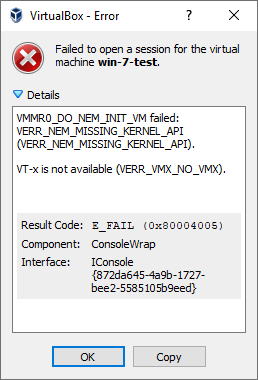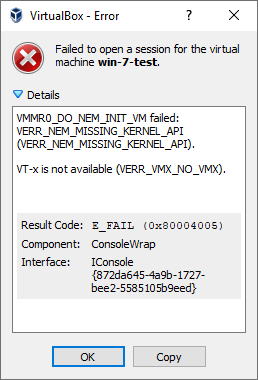Search notes:
VirtualBox error message: Failed to open a session for the virtual machine
The error message
Failed to open a session for the virtual machine… is possible caused if the
Windows feature Hyper-V is enabled.
I was able to solve this error by disabling this feature. In PowerShell, this was possible with
disable-windowsOptionalFeature -online -featureName Microsoft-Hyper-V-All
This command also disabled
- Microsoft-Hyper-V
- Microsoft-Hyper-V-Tools-All
- Microsoft-Hyper-V-Management-PowerShell
- Microsoft-Hyper-V-Hypervisor
- Microsoft-Hyper-V-Services
- Microsoft-Hyper-V-Management-Clients